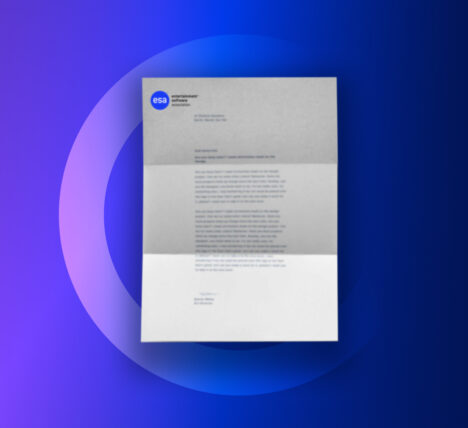Nintendo offers a free Nintendo Switch™ Parental Controls smart device app that allows users to manage parental controls settings for their Nintendo Switch 2 and Nintendo Switch consoles from their mobile devices. When enabled, parental controls can prevent children from making purchases on their system or from the Nintendo website as well as set time limits for how long or how late the system can be used. Nintendo Switch Parental Controls also provide parents with the ability to restrict online communication with others, restrict games based on ESRB rating and to restrict viewing of content on the Nintendo eShop, manage the new GameChat feature for Nintendo Switch 2, among other things.
Learn more about how to manage your family’s experience on Nintendo Switch here.
Nintendo Switch Parental Controls
Nintendo Switch Parental Controls – GameChat
Related Projects

- Parents
Epic Games
Epic wants to empower families with tools that enable informed decisions about digital experiences.

- Parents
Microsoft
With the free Xbox Family Settings app, parents can easily manage gameplay.

- Parents
Roblox
Roblox provides a number of tools to empower parents to set restrictions for their children’s activity.

- Parents
Sony Interactive Entertainment
A range of privacy and communication settings designed to tailor experiences for children.

- Parents
Ubisoft
Ubisoft empowers parents to manage their kids’ gameplay through Young Player Accounts.