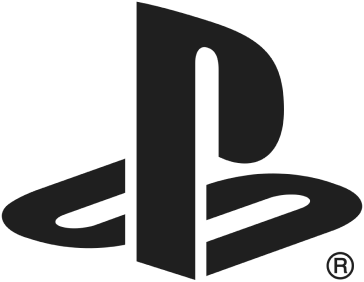ESRB Ratings and Other Tools
The ESRB rating system has three parts:
1) Rating Categories suggest age appropriateness (such as “T” for youth ages 13 and up).
3) Interactive Elements highlight a game’s interactive or online features (such as users’ ability to communicate with other users or to make in-game purchases).
The ESRB’s mobile app allows parents to look up rating information when considering a game for purchase. The ESRB also offers a Family Gaming Guide to help parents establish household rules for the whole family. For more information about ESRB’s tools and resources (including their work to ensure responsible advertising), visit www.esrb.org.
For resources in Spanish, check out the ESRB’s ¡Vamos a Jugar! Website.
Click here to read a Q&A with ESRB President Patricia Vance about ESRB and tools available to parents.

Parental Controls


See featured Tools for Parents examples from: